Welcome to the SPLS Learning 2.1 program. Our Learning 2.1 programming is modeled after PLCMC's Learning 2.0 program and blog and has been changed based on feedback given after our first round of Learning 2.0 training.
Chances are, if you've found your way here, you're:
1) A member of SPLS's staff who is participating in the Learning 2.1 Program.
2) Interested in learning about and playing around (yes, playing is allowed in libraries) with some Web 2.0 tools that will help you expand your information literacy toolbox.
We're just glad you're here!!
Learning 2.1 is an online learning program that encourages staff to learn more about emerging technologies on the web that are changing the way people, society and libraries access information and communicate with each other.
Throughout the Beginner's Program (Learning 2.1) we will work on discovery exercises to help staff become familiar with blogging, photo sharing and image generators, wikis, downloadables (Overdrive audio and ebooks), social networking (MySpace, Facebook and Twitter) and database searching (library databases, job searching).
So fasten your seat belts, grab your mouse and get ready for a discovery adventure… and remember, it's OK to play in the library and have fun!
You don't have to take everything said in it to heart, but think about the basic premise--LEARN ONE NEW THING EVERYDAY.
Among libraries, lifelong learning is one of those core values we shelve our books by. So it makes sense that before we embark on this new online learning and discovery journey that we should take a few minutes to review a few habits that can assist in creating lifelong learners.
These habits, which PLCMC calls the 7 and 1/2 Habits of Highly Successful Lifelong Learners, will provide you with a refresher on what it means to be a lifelong learner.
PLCMC's 71/2 Habits of Highly Successful Lifelong Learners
You will be adding entries to the SPL Staff Blog as you complete each "step".
Click here to watch Common Craft's video on blogs.
Now that you know how this program will work, it’s time to set up your very own personal blog in which to begin recording your thoughts, discoveries and exercises. For this program, we recommend that you use Blogger*, a popular free online blog hosting service that is extremely easy to use.
********************************************
Creating a blog using Blogger takes just three steps:
1. Create an account:
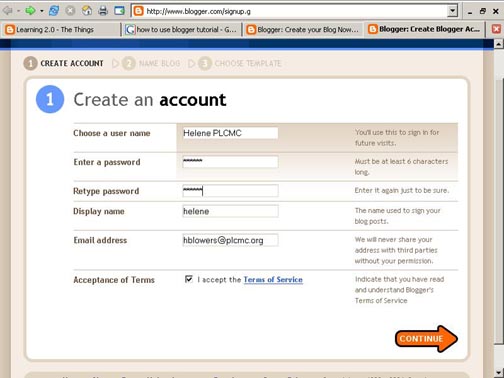
2. Name your blog:
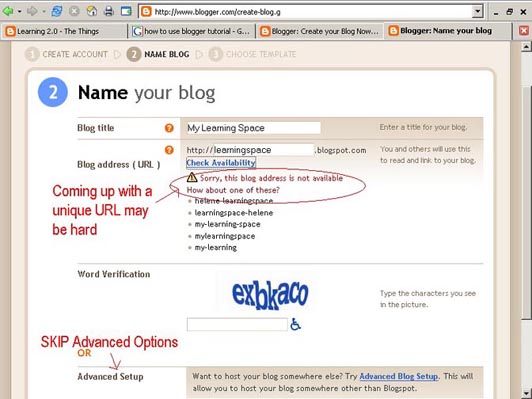
3. Select your template:
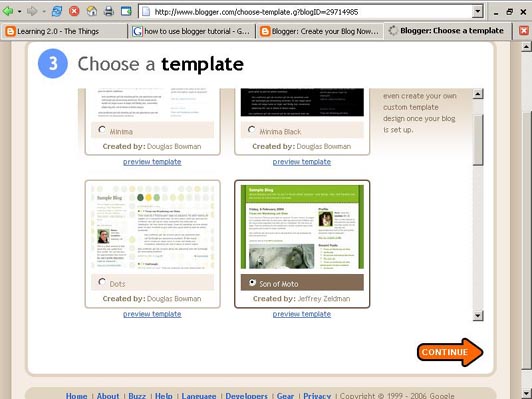
Once you’ve created your blog here are two important things to know:
*To add posts: The maintenance interface that you will use to add posts, edit or change the step-up your blog is accessed online at http://www.blogger.com/ Be sure to write down your login and password.
*To view your blog: Your blog address is http://(xxxx).blogspot.com, (xxxx)=the unique identifier you entered in Step 2. Be sure to also write down your blog address.
If you run into problems or would like more information about blogs and using Blogger here are some discovery resources you can use:
Blogger’s Quick Tutorial
OK -- Now, it’s your turn...
Discovery Exercise:
Setup a blog for yourself through Blogger. Add a test post or two. Note: Use one of your test posts to create an entry about the habits among the 7 1/2 lifelong learning habits that is easiest and hardest for you & why.
Have fun!!!!
IMPORTANT NOTE: How you choose to identify yourself on your blog is your choice. You can blog under a screen name, anonymously, or as yourself. However, in order to qualify for the staff incentives , you will need to register by sending an email with your name and blog address to mschor@scottsdaleaz.gov.
Use of Blogger is only a recommendation. If there is another blog hosting site that you are more comfortable with, please feel free to use it.
Discovery Exercise
1) Read the Scottsdale Public Library's Staff Blog on Sharepoint.
*Note: Sharepoint cannot be accessed from home.
2) Blogging --> Set up your own blog and add your first post.
3) Blog about this step and all future steps in the Learning 2.1 section of the staff blog located on Sharepoint.
4) Send your blog address to mschor@scottsdaleaz.gov .
No comments:
Post a Comment